Orders
Here you can see all the incoming orders in your webshop. Different statuses are possible for an order.
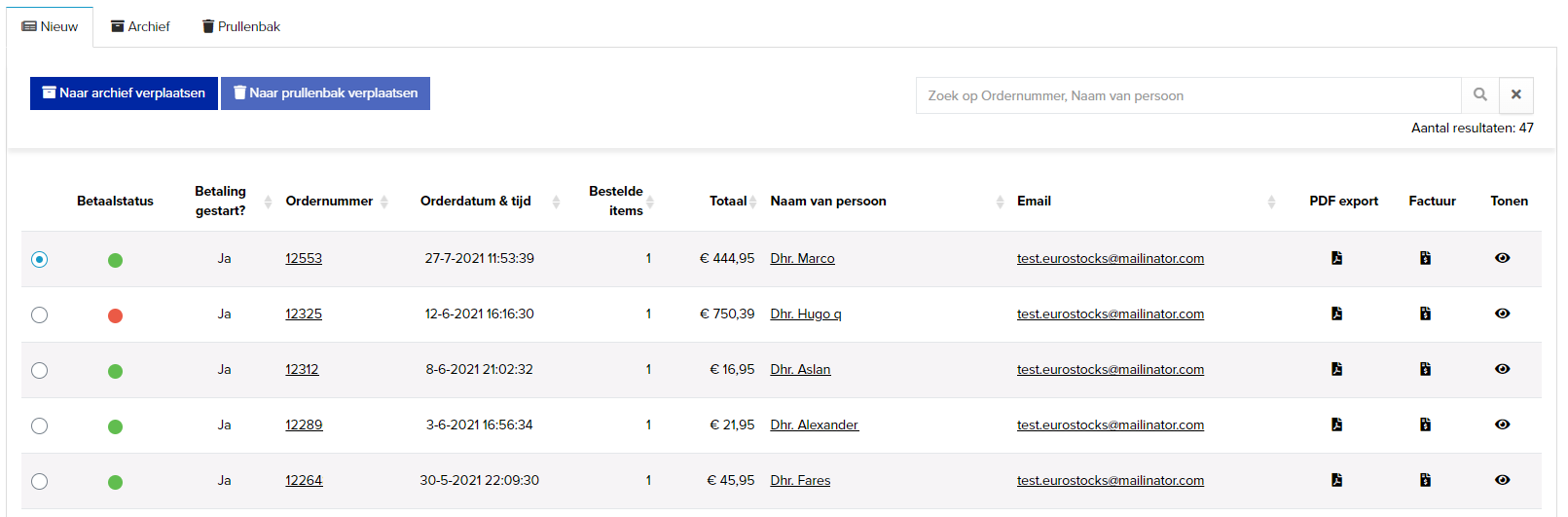
Orders
Orders will always appear under the "New" tab. When you have processed an order, move it to the archive by selecting the order and clicking the "Move to Archive" button. When you move an order to the archive, you can choose to send a shipping confirmation to the buyer, as well as add a track and trace code and/or personal message to the shipping confirmation.
Payment status
Green: Payment has been made and received in your Mollie account. The order can be processed.
Orange: The order becomes visible in the CMS when a buyer enters the order overview. At that moment, the payment has not yet started and 'Payment started' is set to 'No' in the overview. A buyer has one hour to start the payment otherwise the order expires and the payment status turns red.
Red: If the buyer does not start payment and the order expires, the payment status becomes red and this order can be moved to the trash. In addition, the buyer may have started the payment but not completed it within a certain time. The time a payment expires depends on the payment method. With an iDEAL transaction, for example, this is after only 15 minutes, while with a bank transfer it can take up to 14 days. Finally, during the payment, the buyer may have chosen to cancel the payment.
Yellow: A refund/refund has been made or is pending.
Invoices:
Invoices can be downloaded as PDF files when the payment is successful AND the order has been moved to the archive. To do this, click on the invoice icon in the 'Invoice' column, within a few moments the invoice will be downloaded.
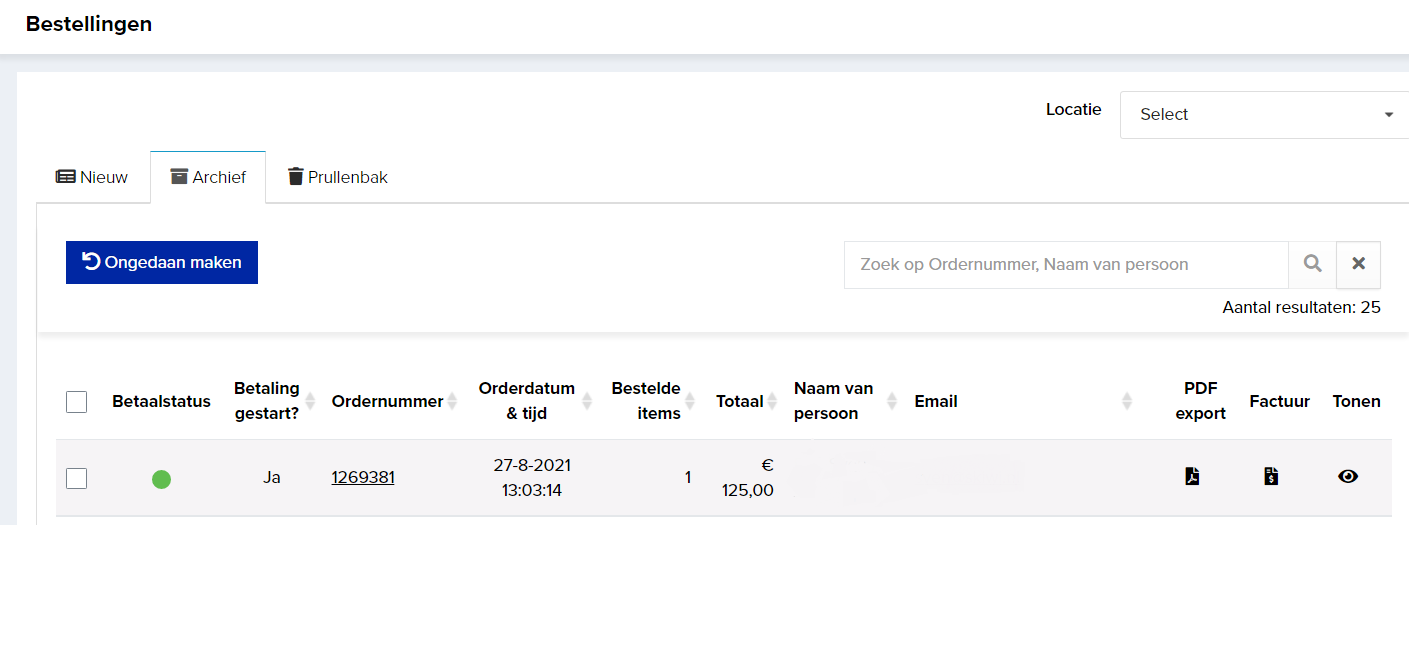
VAT explanation on an invoice. Also on a margin invoice
EuroStocks notices a lack of clarity regarding VAT on shipping costs on a margin invoice.
The lack of clarity exists about the difference of the purchase and sales invoice. If you, as a business user, purchase a shipment from PostNL, DHL, Parcel, etc., you will be charged VAT on it. You can deduct the VAT on this shipping cost in your tax return which you do quarterly or monthly. A sales invoice with VAT products automatically includes VAT on the shipping costs. The difference is in a margin invoice. According to the rules of the tax authorities, an invoice containing only margin products may not contain VAT. Therefore, no VAT may be calculated on shipping costs. The link below contains an official article by the tax authorities. In it, the tax authorities state "Resellers may not state VAT separately on the invoices they issue."
https://wetten.overheid.nl/BWBR0035390/2019-01-01#Circulaire.divisie6
Below are two examples of a calculation with and without VAT including shipping costs:
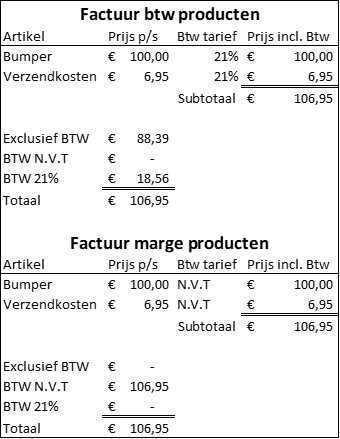
Refunds:
When you open an order, you will see a refund box at the bottom right. Enter the desired amount you want to refund the customer here and click "Refund". The customer will then get their money back and it will be visible in the order itself.
Let op! Een terugbetaling kan alleen plaatsvinden wanneer er voldoende saldo op je Mollie account staat. Uitleg over een terugbetaling die niet kan plaatsvinden staat hieronder beschreven.

The above message, "Queued", is displayed within the order when there is not enough balance in the Mollie account. There are 2 possibilities to still perform the refund.
Waiting for (a) new order(s) which will make enough credit available on your Mollie account, Mollie will automatically execute the refund when the next credit is available. Please observe the statutory refund period of 14 days. If there are few orders, you can also choose the second option.
Log in to your Mollie account to add the required amount. The shortfall amount should be increased by €0.35 due to the payment fee charged by Mollie.
Regarding refunds after cancelling the entire order, the following rules apply, among others (source ACM):
the online shop must refund the consumer who cancels his purchase within 14 days;
the online shop must refund all payments received from the consumer, including any paid delivery and other additional costs. The website may therefore not state that only the purchase amount will be refunded;
the costs for returning the goods are for the consumer's account if this has at least been notified in advance;
the online shop must pay back with the same means of payment the consumer used to pay. Thus, the online shop may only issue a credit note if the consumer paid with a credit note;
the online shop must clearly and correctly inform consumers on its website about these rules.
Last updated